“Discover essential book cover art tools like Adobe Photoshop to stock image libraries and typography tools, explore the tools that empower designers and authors to craft visually stunning covers that attract readers and effectively represent the essence of their books.”
Table of Contents
ToggleWhat Are The Book Cover Art Tools:
Book cover art tools refer to the software, resources, and equipment utilised by designers and authors to create visually appealing and impactful book covers. These tools enable users to manipulate images, create illustrations, incorporate typography, and design layouts that effectively communicate the essence of the book and attract potential readers. From graphic design software like Adobe Photoshop and Illustrator to stock image libraries such as Shutterstock and Adobe Stock, cover art tools provide a wide range of options for sourcing visuals and designing elements.
Additionally, typography tools like Adobe Fonts and Google Fonts offer a diverse selection of typefaces to enhance the text on book covers. Drawing tablets such as Wacom Intuos and Huion Kamvas provide a digital canvas for artists to sketch illustrations and graphics directly on the computer. Together, these tools empower creators to bring their artistic vision to life and produce compelling cover art that captivates audiences and communicates the essence of the book.
Tools Used For Book Cover Art:
So many book cover art tools using now a days but the reliable and most popular book cover art tools are discussed below;
Graphic Design Software:
1.Adobe Photoshop:
Photoshop is a versatile tool used by many designers for creating intricate and visually stunning book cover designs. It offers a wide range of features for image editing, layering, and typography manipulation.
2.Adobe Illustrator:
Illustrator is ideal for creating vector-based graphics and illustrations, making it suitable for intricate designs and scalable artwork elements on book covers.
3.Canva:
The most common book cover art tool. Canva is a user-friendly online graphic design platform that offers pre-designed templates, customizable elements, and easy-to-use tools for creating professional-looking book covers with minimal design experience required.
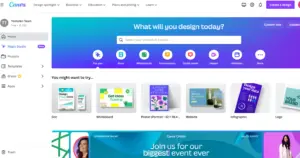
Stock Image Libraries:
4.Shutterstock:
Shutterstock is a popular stock image library that provides a vast collection of high-quality photos, illustrations, and graphics for use in book cover designs.
5.Adobe Stock:
Adobe Stock offers a wide selection of royalty-free images, vectors, and videos that can be licensed directly within Adobe Creative Cloud applications like Photoshop and Illustrator.
6.Unsplash:
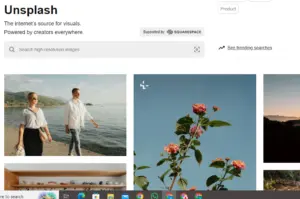
Unsplash provides a diverse collection of free high-resolution photos contributed by photographers worldwide, making it a valuable resource for finding unique and visually appealing images for book covers.
Typography Tools:
7.Adobe Fonts:
Adobe Fonts (formerly Typekit) offers a vast library of fonts that can be synced directly to Adobe Creative Cloud applications for use in book cover designs.
8.Google Fonts:
Google Fonts provides a diverse collection of open-source fonts that are free to use and easily accessible for adding typography to book covers in various styles and languages.
9.Font Squirrel:
Font Squirrel offers a curated selection of free fonts that are suitable for commercial use, making it a valuable resource for finding unique and stylish typefaces for book cover designs.
Drawing Tablets:
10.Wacom Intuos:
Wacom Intuos is a popular drawing tablet that allows designers to create digital illustrations and hand-drawn artwork directly on the computer, providing precise control and natural pen-like feel for creating custom elements on book covers.

11.Huion Kamvas:
Huion Kamvas tablets offer a range of affordable options for digital artists, providing features like pressure sensitivity and customizable shortcut keys for creating detailed and expressive illustrations for book cover designs.
Popular Free Book Cover Art Tools:
Canva:
Canva offers a user-friendly platform with a wide range of customizable templates, graphics, and typography options suitable for designing book covers.
Adobe Spark:
Adobe Spark provides a simple yet powerful interface for creating stunning book covers, offering a variety of design templates and customisation features.
GIMP (GNU Image Manipulation Program):
GIMP is a free, open-source image editing software that offers advanced design capabilities similar to Adobe Photoshop, making it suitable for creating intricate book cover designs.
Snappa:
Snappa is an online graphic design tool with a library of templates and design elements optimised for creating eye-catching book covers quickly and easily.
Book Brush:
Book Brush specializes in creating 3D book covers and promotional graphics for authors, offering a range of customizable templates and design elements tailored to the publishing industry.
Overall, free book cover art tools provide valuable resources for authors and designers to create professional-quality covers without the financial investment typically associated with design software.
Advantages And Disadvantages Of Book Cover Art Tools:
| Advantages | Disadvantages |
| Offers flexibility in design customisation | Steep learning curve for beginners |
| Provides access to large range of design elements | Can be expensive depending on the software |
| Allows for professional-quality results | Requires access to specialised software and tools |
| Enables collaboration between authors and designers | Limited functionality in free or basic versions |
| Streamlines the design process | May require additional training or expertise |
Conclusion:
In conclusion, understanding the significance of book cover art tools and utilising the right tools and resources can make all the difference in capturing readers’ attention and conveying the essence of a book. By incorporating compelling imagery, typography, and design elements, authors and designers can create book covers that not only stand out on the shelves but also resonate with their target audience. With the plethora of tools available, from graphic design software to stock image libraries, the possibilities for creating captivating cover art are endless. Embracing these tools and techniques can elevate a book’s visibility and appeal, ultimately contributing to its success in the competitive world of publishing.
FAQs:
1: What are some key elements of compelling book cover art?
Compelling book cover art often includes striking imagery, effective typography, and a design that aligns with the book’s genre and themes.
2: Why is it important to invest in high-quality book cover design?
A high-quality book cover design can significantly impact a book’s success by attracting readers, conveying the book’s essence, and standing out in a crowded market.
3: What tools and resources can authors and designers use to create book cover art?
Authors and designers can utilise various tools such as graphic design software like Adobe Photoshop or Illustrator, stock image libraries, and professional cover design services.
4: How does book cover size affect its design and presentation?
Book cover size plays a crucial role in determining layout, composition, and readability. Designers must ensure that the cover looks appealing and legible in various formats, including print and digital.
5: What are some common mistakes to avoid when designing book cover art?
Common mistakes include cluttered designs, unclear imagery, poor font choices, and failure to consider the target audience and genre conventions. It’s essential to prioritise clarity, coherence, and visual appeal in cover design.